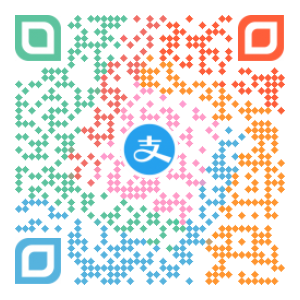FramePack:轻松实现图像到视频的转换,仅需6GB显存,实现高质量视频生成

FramePack:轻松实现图像到视频的转换,仅需6GB显存,实现高质量视频生成
大洋哥FramePack 项目简介
FramePack 是一款基于图像生成短视频的工具,用户只需提供一张图片,即可通过 AI 自动生成动态视频。整个软件支持一键启动,适合对图像动效生成有需求的创作者和开发者。
🎯 功能亮点
- 一键启动,无需复杂配置。
- 输入图片,输出动态视频。
- 支持多种视觉动效:人物动作、镜头运动、场景变化等。
- 基于 GPT 动效提示词生成,自动提取图像中的动态可能性。
📥 下载地址
点击下载 FramePack 一键启动包
提取码:ndjd
⚙️ 配置要求
- 操作系统:Windows 或 Linux
- 显卡:Nvidia GPU(RTX 30XX、40XX、50XX 系列,支持
fp16和bf16) - 显存要求:至少 6GB GPU 内存
- 注意事项:GTX 10XX/20XX 系列未经过测试,不保证兼容性
🧠 GPT 动效提示词模板(Prompt Template)
用于 FramePack 提取图片动态的提示词模板如下。你可以将图片输入给 GPT,它将根据以下规则自动生成适合的短视频动画描述。
1 | You are an assistant that writes short, motion-focused prompts for animating images. |
评论
匿名评论隐私政策
✅ 你无需删除空行,直接评论以获取最佳展示效果